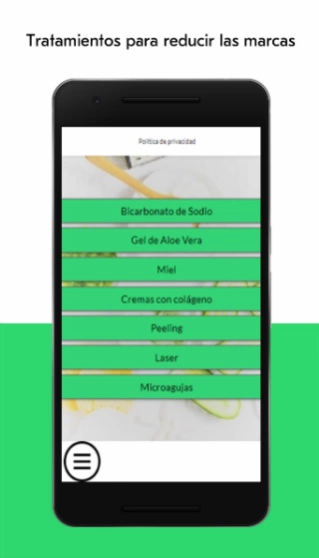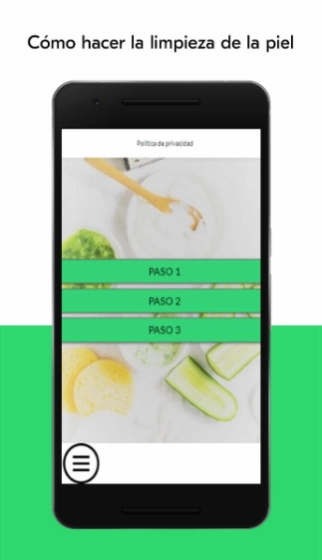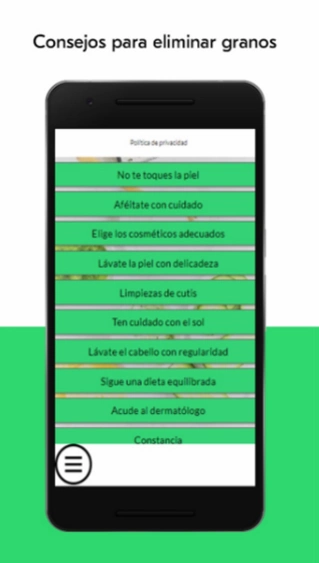Remove Acne 13.0.0
Free Version
Publisher Description
Remove Acne - Natural treatments to reduce or eliminate acne and pimples
An oily skin produces pimples and blackheads, but you can eliminate them with home remedies for acne. In this app to eliminate acne you can find natural masks to keep your skin clean.
Also which foods help prevent acne and which should be moderated to reduce acne, as well as the proper cleansing treatments and tips to eliminate acne naturally.
Enjoy the best natural masks to cleanse your face and get benefits such as fresh, clean and hydrated skin.
Details:
- Natural masks to prevent, reduce and quickly eliminate acne and pimples.
- Discover what foods help us fight the appearance of pimples and acne.
- We explain how to eliminate or reduce acne marks, that is, the scars that pimples can leave on our face.
- In addition to many tips to avoid the appearance of pimples and eliminate acne.
You should avoid touching the pimples as there may be spots and scars. In this app you will also find remedies to reduce acne marks and scars and to be able to show off a beautiful face.
All the treatments are natural, you can prepare them at home in a natural way with our advice, we will help you reduce oily skin and the problem of pimples.
Oily skin needs a lot of care for a pimple-free face. Fight pimples and pimples that give so many problems and take care of your skin so as not to get to more serious problems. If you like the app, rate and give us 5 stars!
About Remove Acne
Remove Acne is a free app for Android published in the Personal Interest list of apps, part of Home & Hobby.
The company that develops Remove Acne is Applications for everyone. The latest version released by its developer is 13.0.0.
To install Remove Acne on your Android device, just click the green Continue To App button above to start the installation process. The app is listed on our website since 2023-08-26 and was downloaded 2 times. We have already checked if the download link is safe, however for your own protection we recommend that you scan the downloaded app with your antivirus. Your antivirus may detect the Remove Acne as malware as malware if the download link to com.mobincube.eliminar_acne.sc_5WVW8J is broken.
How to install Remove Acne on your Android device:
- Click on the Continue To App button on our website. This will redirect you to Google Play.
- Once the Remove Acne is shown in the Google Play listing of your Android device, you can start its download and installation. Tap on the Install button located below the search bar and to the right of the app icon.
- A pop-up window with the permissions required by Remove Acne will be shown. Click on Accept to continue the process.
- Remove Acne will be downloaded onto your device, displaying a progress. Once the download completes, the installation will start and you'll get a notification after the installation is finished.